Download Multiic Mod Apk + Free PC Windows, Mac, Android
Multiic Download Game Final Walkthrough + Inc Patch Latest Version – is a picturesque city nestled at the foot of mighty mountains and stretching to the shores of the sea
Developer: Stvoler Patreon
Censored: No
Version: 0.5.31
OS: Windows, Linux, Android, Mac
Language: English, Russian
Genre: Adult, 2dcg, 3dcg, AI CG, Chatbot, Anal sex, Animated, Drugs, Exhibitionism, Female domination, Male domination, Male protagonist, Female protagonist, Handjob, Humor. Lesbian, Masturbation, Oral sex, Romance, Sandbox, Sex toys, Teasing, Titfuck, Vaginal sex
Description Game
Multiic is a picturesque city nestled at the foot of mighty mountains and stretching to the shores of the sea;
here, the steel gazes of modern skyscrapers often look down—onto the weary streets, with their secrets and the romance of decadence.
here, the protagonist arrives and meets neighbors Josephine, Dina, Laura, Finn, and Fiona
Screenshots and Gameplay




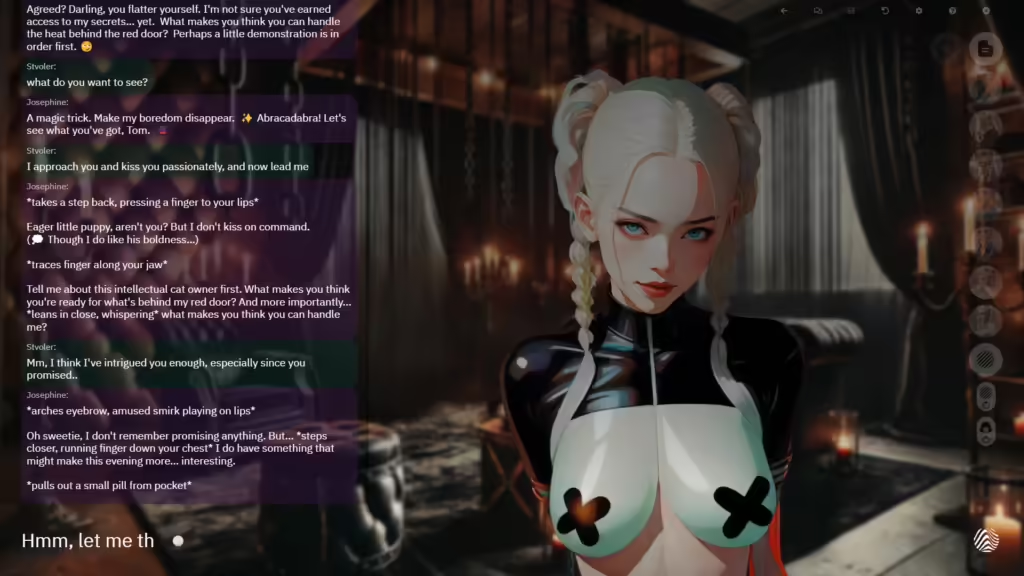


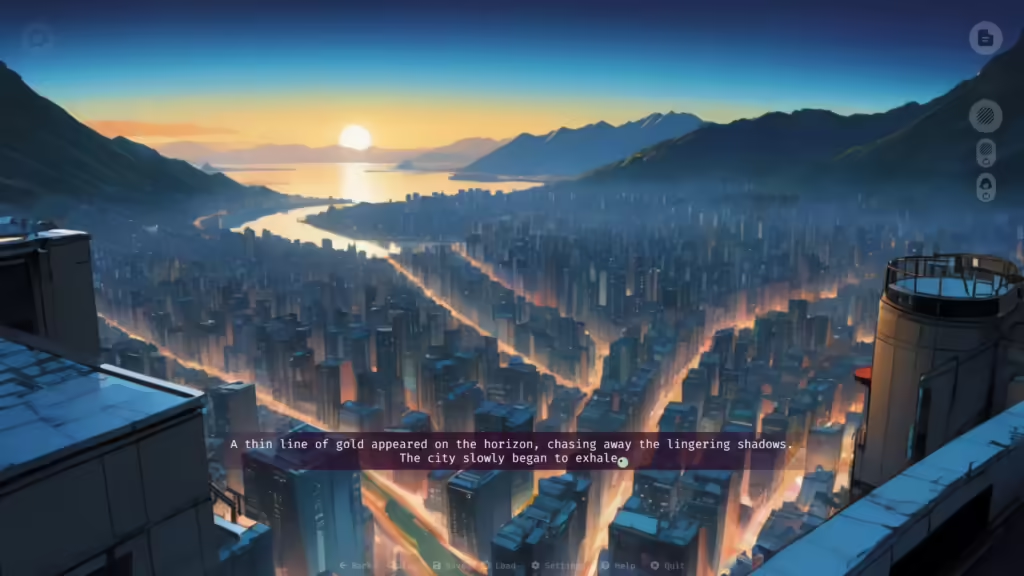


0.5.31: gpt-5, hot model, bugfix
→ story mode now supports image generation – prompts are now built to match the current location and characters on screen
→ new pool location
→ redesigned location screen with captions
→ added claude-opus-4.1 (noticeably different from claude-sonnet-3.7, but costs way too much – 5× more, use with caution)
→ support for gpt-5, gpt-5-chat, gpt-5-mini, gpt-5-nano
→ sd:
– improved prompt generation for images
– sd server (hot model) now auto-restarts up to 3 times
– sd doesn’t like long prompts – for auto-generation they’re now forcibly trimmed to 540 chars to avoid crashes
– max length for negative/user prompts limited to 270 and 180 chars
– settings now have a “self description” field
– fields for manually editing clothing and location
– fixed a bug where the default LoRA was applied at game start, requiring opening settings to load the chosen ones
→ local speech synthesis chunk size increased from 200 to 450 chars
→ koboldcpp updated to 1.97.4
→ fixed openrouter model switching – no restart needed when changing from the popup
→ added cuda support in sd for linux (except 50x cards), fixed img_gen error, appImage size greatly reduced, resources for koboldcpp, stablediff and whisper moved into a separate folder
→ fixed “invalid mode txt2img” error for mac
gpt-5:
temperature doesn’t work for new models – it’s stuck at 1, and top_p (which was 0.9 in-game) no longer has any effect. censorship hits hard on the “thinking” models (gpt-5, gpt-5-mini, gpt-5-nano), but can be partially bypassed by continuing sexualized plots with them after starting on gemini / claude-3.7 / gpt-4.1.
gpt-5-chat is better – censorship is about the same as gpt-4.1, maybe slightly more vanilla
sd: for better accuracy, raise cfg-scale to 8-9 and use extra LoRAs sparingly – only ones that affect overall style. LoRAs with baked-in poses/characters reduce relevance
———
0.5.22: local tts, spectrum analyzer, hot sd, gallery
→ windows: local tts
→ local image gen: → added local server launch so the model stays in memory, no idea how stable it is, so both ways are left for now → test flux model support
→ spectro analyzer for openai, google, and local tts
→ updated gallery
→ new music
→ nvidia/amd switch (instead of auto detection)
→ desktop: a tiny ‘easter egg’ on the main screen (5 clicks on the version)
→ koboldcpp updated to 1.96.2
→ empty input field now hides after 3 sec
→ tweaked system contexts, so chars should be a bit less horny (just a bit)
→ help section updated
→ comic mode fixed
→ openrouter: fixed prompt gen for image
0.5.13
bugfix, ngrok, ui-ux
→ stable diffusion:
– changed folder structure: files are now distributed into cuda, darwin, vulkan folders, models in the models folder
– default model converted to gguf: ~1-2 seconds faster on gpu and about 10% faster on cpu, build is 2.7 gb smaller (yay)
– added support for amd cards: app auto-detects the card and uses vulkan instead of cuda
– improved location detection and memory
– updated loras in the win-local build
– rebuilt for mac and amd cards; increased graph sizes
→ koboldcpp:
– updated to version 1.95.1
– koboldcpp remote: added ngrok support as an alternative to cloudflare
– fixed bots: for detecting outfit changes and location; to generate image prompts
→ added rounded mplus 1c font as default
→ added photo studio location
→ desktop: added button to hide character and text, hotkey shift+h
→ added grok 4 model (still unstable but interesting in places)
→ lora: tweaked system prompt for image generation
→ input field improved for easier entry of large multiline text
→ adaptive font sizing adjusted: text now fits more often without scrolling
→ help section updated
→ quick menu now shows only icons
→ updated icons for saving images and phone
→ settings: tabs now hide when clicking anywhere on the tab bar, not just the icon
→ fixed save-image button in nvl mode
→ removed gemini recommendation text from main screen
→ suggestions (quick replies): now use the last 4 utterances instead of the entire dialogue
→ openrouter: fixed error when selecting models from dropdown
→ cosmos: added cosmosrp-3.0 and cosmosrp-3.5 models; removed deprecated ones
→ anthropic claude: fixed empty “: ” message error with small bots; suggestions (quick replies) now work
→ cohere: added suggestions support
→ rewritten location detection bot: now triggers immediately after the trigger, not on the next “turn”
0.5.04: local image generation, stable diffusion, LoRA, gemini 2.5
→ local stable diffusion and LoRA models
→ button for saving images
→ added models: gemini-2.5-pro and gemini-2.5-flash, gemini-1.5-flash-002 removed
→ koboldcpp updated to version 1.94.2
→ person: a prompt field for the local image model has been added to custom characters
→ android: fixed fiona export to telegram bot
→ fixed a weird issue with gemini models where the last user message was duplicated
→ game commands like “we moved to…, react appropriately” are now aesthetically hidden
patch for amd gpu – unpack the archive into …\resources\stablediff\ and overwrite existing files – required for local image generation
the main points have been included in the in-game help section;
below are the things I forgot to mention:
→ for the default iLustMix model, use clip-skip = 2. if u get a black image instead of a picture, it means your selected model needs a different clip-skip value – try setting it to 1 or 2. I haven’t seen value 3 used, but I left it just in case
→ custom character settings now have an appearance field
(context for text models will be added later, there are some structure issues)
→ write custom character prompts and those from the quick generation field (button in the bottom right) strictly in english, stable diffusion doesn’t work with other languages
→ the clothing detection bot uses the same triggers already present in the game
→ the image prompt bot only looks at the last two messages from u and the character
→ on mac, there might be issues with image generation
if u’re playing on a mac, pls take part in this open poll (unfortunately, I can’t test it on a real device myself)
———
0.4.92: openrouter, Fiona catgirl, telegram bot, ui-ux, saiga nemo, bugfix
→ all remaining openrouter models added
→ Fiona got a catgirl outfit, updated failed images, system contexts rewritten and optimized
→ person: telegram bot for Fiona
→ a few new images for Jo
→ gallery: thumbnails added so it won’t lag on weak devices, unlock function fixed and optimized
→ many settings items are now collapsible, looks tidier, and hopefully this minimalism will scare off fewer new users •ᴗ•
→ win-local: default local model changed to saiga_nemo_12b.Q5_K_M
→ linux: the game now looks for gguf models in the resources/koboldcpp folder, ~ like on windows
→ android: fixed animation for the 6-sided cube
→ koboldcpp updated to version 1.93.2
→ help section updated
→ changed sounds on menu items and characters on the main screen
→ fixed and optimized animation on the start screen, UI elements adjusted
→ changed animation for scene transitions in the story mode (I really didn’t like the fade from black, so now there’s even more blur), smooth transitions for video inserts
telegram bot:
in Fiona’s user contexts, the “export to telegram” button creates a json file which u need to send to the opened bot in telegram.
security: uploaded json profiles and the bot’s chat history are encrypted before saving using the fernet scheme (AES-128 + HMAC-SHA-256).
as a result, even if someone steals json files from the server, without the key they’ll only see base64-garbage, not yr secret tokens.
in the future, the plan is to link the telegram bot history with the game, so u can seamlessly switch between the bot and the game while keeping the chat history.
if people like it, other characters might get bots too
saiga nemo:
I’ll keep changing the model until we find the best one •ᴗ•
it really seems multilingual – should understand and write basic spanish, russian, german, french, italian. english is about on par with gemma and deepcogito
0.4.81: local speech recognition, Dina, log editing, openrouter, bugfix
→ log: editing and deleting entries, button for quick scroll to bottom, when opening the log the latest entries are always visible
→ added support for openrouter. free models: qwen/qwen3-30b-a3b:free, tngtech/deepseek-r1t-chimera:free, meta-llama/llama-4-scout:free, meta-llama/llama-4-maverick:free, deepseek/deepseek-chat:free, deepseek/deepseek-chat-v3-0324:free
→ Dina: new images, start locations changed, now u can give her cunnilingus, squeeze her breasts, + images of blowjob
→ added models: claude-sonnet-4, claude-opus-4, claude-3-5-haiku-20241022, command-r7b-12-2024, gpt-4.1-mini; deprecated gpt-4-0613, gpt-4o-mini and gpt-3.5-turbo (16k version remains)
→ local speech recognition model (windows, linux)
→ now speech recognition settings are saved; at game start it launches the chosen solution (browser/local)
→ internal ru proxy: lv proxy server added (Latvia)
→ default local model is now deepcogito_cogito-v1-preview-qwen-14B-Q4_K_M, the list of recommended models has been updated
→ fixed location behavior: now a random one from the saved set is chosen instead of the first
→ fixed ui-ux animations and minor interface bugs
→ koboldcpp updated to version 1.92.1
→ now for windows, if u have a cuda 12 gpu u can put koboldcpp_cu12.exe into resources/koboldcpp (it will be slightly faster); the game will use it instead of standard koboldcpp.exe
→ default context trimming for local models increased to 9900 characters
→ changed the passwords for base, person, visionary
log: now u can edit dialogue history – entries for both character and yourself – which can help fight api censorship of large models and also just to have the history exactly as you want
openrouter currently without streaming output, as not all their models support it and the syntax is a bit different; I’ll add streaming later
internal lv proxy (ru lang): unfortunately it didn’t help for gemini since it’s also blocked in Latvia, but works fine for chatgpt and claude. thus for gemini the internal proxy works only through server 2 (sf). if that is blocked for you, the only option currently is your own vpn
local speech recognition: uses model ggml-large-v3-turbo-q5_0. it works a bit differently than the browser one: it can’t stream (but this is solvable; I’ll improve it), it waits until recording ends, so without a gpu it may be slow with high delay. to speed it up, you can try replacing the local model file in resources/whisper with a simpler model (e.g. ggml-tiny-q8_0.bin), just rename it to ggml-large-v3-turbo-q5_0.bin so the game picks it up
0.4.56: cosmo girls, spaceship, redesign, dnd space odyssey, bugfix
→ starship location
→ cosmo girl outfit for Jo, Dina, Fiona, and Lora; cosmo guy outfit for Finn
→ person: dnd scenario – space odyssey
→ koboldcpp updated to version 1.89
→ fixed bug where a duplicate character already on screen could be added
→ redesigned the model-selection block in settings – now more compact and slightly clearer
→ ru-lang proxy: the second kz server for anthropic models now works correctly
0.4.50: grok‑3, gpt‑4.1, hotfix, chibi Fiona, locations, Dina + Ava
→ added api models: grok‑3 and gpt‑4.1
→ added small chibi animations for Fiona’s surprise and irritation
→ new sandbox locations: sofa, bedroom, beach house
→ nvl mode: fixed text rendering for claude
→ fixed critical instruction‑injection bugs in the story for english lang and the female protagonist. because injections weren’t triggering, the english narrative was clearly patchy and in some places made certain branches inaccessible.
→ koboldcpp updated to version 1.88
→ fixed the in‑story phone‑close button
→ expanded Dina + Ava route if u choose to sleep over at Dina’s;
→ added branches for sleeping alone
→ Jo — a few new images and updates to previously unsuccessful ones
→ now characters always know which location they are in; the last used location is remembered and loaded into the system context. The favorite location can now be disabled by clicking the icon again (if history saving is enabled, I recommend disabling the favorite location)
→ added locations: police station and prison
→ added model command-a-03-2025 from cohere
→ cohere: fixed bots for in-game triggers
→ improved logic for deciding whether warm winter clothing is needed — should reduce false positives
0.4.41: music control, history saving, bug fixes
→ new images in the gallery
→ music control in the sandbox
→ plot: a small scene in the park with Ava (if u find the bench)
→ person: history saving in the sandbox
→ android: fixed an issue with koboldcpp-remote
→ android: fixed an issue with settings import
→ koboldcpp updated to version 1.87.2
→ fixed the long-standing issue with input windows that, under certain circumstances, could overlap each other
→ now clearing history also clears the message log of the selected character
→ optimized instructions for summarization (every n messages)
0.4.35: story branch, images by grok
→ added image generation by grok (option in settings)
→ story: added a branch with a police station (upon exiting the park)
→ when generating an image, the character now becomes smaller and shifts to the right
→ images for Ava
→ fixed error when the local model is selected
→ added proper error/notification output during image generation
0.4.27: story & bugfix
→ continuation of the story
→ animation on the start screen
→ micro-animation and clock sound after some time has passed
→ a few images for Jo
→ added the gemini-2.0-flash-lite model, discontinued gemini-1.5-pro-exp-0827, gemini-1.5-flash-latest, and gemini-1.5-pro-latest
→ koboldcpp version updated to 1.86 (supports gemma3)
→ fixed an error where closing the game and reopening it within 5 seconds caused saves and settings to disappear.
when using local models via koboldcpp, it is still recommended to wait 2-3 seconds before reopening the game
→ added information that a game restart is required when importing settings and save files.
→ fixed the music in the storyline.
→ changing the AI language no longer requires a game restart.
→ the sandbox setting that allows the character to speak first no longer requires a game restart.
0.4.05: gallery, mini-game, bugfix
→ gallery: added a multitude of images, now to open them you need to use ⦵, which can be farmed by winning mini-games: chess, save the princess and collecting macrodata
→ Jo, Laura, Fiona and Ava: now they can go anal (trigger and images)
→ Laura and Jo masturbate (trigger and images)
→ a gallery option has been added to the quick menu
→ mini-game with macrodata (the very same ones collected by the workers from the show – severance), available from the phone or by asking Ava
→ added model gemini-2.0-flash
→ groq: added model llama-3.3-70b-versatile, deprecated llama-3.2-90b-vision-preview
→ added park locations
→ fixed bug with english context when adding a second character
→ koboldcpp updated to version 1.84.2
→ removed the button for activating 3d from the story section
→ apk: fixed voice selection for elevenlabs
→ fixed bug with the car, when the location did not change after the car
→ person and base passwords changed
for “save the princess” the most points are given – 40
for chess (losing is almost impossible) – 10
macrodata – random from 1 to 18
macrodata: the idea was spotted and swiped from the expanses of codepen
for everyone who hasn’t watched the series (severance) – I highly recommend it
0.3.97: speech elevenlabs, 3d lipsync demo
→ speech synthesis from elevenlabs (also on apk)
→ sandbox: demo of 3d characters with lipsync
→ when first opening the game, the language selection for ai is now set correctly
→ selection of cosmosrp-pro and chatgpt-4/4o models is open and no longer requires a game subscription (without person password)
→ updated list of starting models on the welcome screen and in settings (if there is no local model in the game folder)
3d:
one of those ideas that came almost immediately but was put on the back burner my knowledge in 3d is quite superficial and not enough to create a model myself, so I used the free very limited editor ready player me, models are boring without any hint of sexuality, but together with lipsync demonstrate what I want to do
plan: find a suitable 3d artist on the marketplace and order a character based on refs from the game (later we will decide who will be first)
approximate level of the model that I want
if u know something that can help – write ) the model should be compatible with ready player me + arkit, oculus blend shapes
with the 3d avatar, only speech synthesis from google and elevenlabs works so far,
fps locked at 45 frames
speech synthesis from elevenlabs in my brief view is top: a large selection of voices, trial, slightly cheaper than openai, and no worse in terms of level
the continuation of the story is still in development. unfortunately, plans have shifted somewhat (there were many important bug fixes). the new deadline for continuing the plot is the end of february to the beginning of march
0.3.92: bugfix, locations, eos
→ sandbox: when changing locations from the menu, characters comment on the movement. you can set a favorite/start location for each character
→ added bypass_eos setting
→ updated koboldcpp to version 1.82.4
→ updated help section (hoping it’s more user-friendly for new users)
→ fixed auto-save: the slider now also affects automatic dialog trimming. the recommended value is set to 18, and the maximum reduced to 40
→ fixed steam activation in the shower when selecting locations from the menu
→ fixed AI language selection in dark theme
→ winter theme extended until February 13
→ fixed “rescue the princess” minigame (my crooked hands forgot to close a parenthesis in the code, damn it)
→ sandbox response options setting now works correctly with generated answer variants (it was broken and worked the opposite way, hehe)
→ story: now, at the end of a short series dedicated to the communication part, if a character asks a question, the answer is not replaced with an ellipsis but is fully displayed with the note “the question remains hanging in the air.”
→ koboldcpp logs are now always trimmed to the last 360 lines
→ when opening the sandbox, the “what happened before” button now correctly appears only if the character’s history was saved
→ fixed the order of save/load slots
→ fixed dice flying off the table in DnD: now there is an option to re-roll
bypass_eos – use this if the local model outputs “EOS token triggered” too frequently and inappropriately
there was a bug with auto-save – a hardcoded value of 20, which when a higher value was set in settings (now also affects trimming), was simply ignored and saving did not work
0.3.86: phone, ai language, bugfix, mac
→ phone call mechanics in the sandbox. it’s for the storyline part, and in the sandbox it’s used for testing, adds a bit more immersion
→ added ai language selection (Français, Español, Português, Deutsch, Italiano, Українська, Slovenský, العربية, Türkçe, 한국어, ภาษาไทย, Polski, 日本語, Tiếng Việt, ქართული, Հայերեն)
→ fixed the die for dnd modes to a d20, added sound, and made some visual adjustments to the buttons
→ if a local model is selected, the game no longer requires a network connection
→ fixed version checks and password checks when offline; in some cases—especially on smartphones—they could cause the app to freeze
→ person and base passwords changed
ai language: this only affects the text from chatbots. because the system context is written in english, sometimes the characters may slip into english, but in the sandbox this happens much less often, and it’s easier to get them back into the chosen language
the phone mechanic is new and may be buggy on some models
mac: for now, without support for the local model—I’ll try to integrate it next week
on my friend’s macbook, everything launched without additional permissions, but it might not be the same for u.
the prblem: apple requires the app to be signed, and it costs an additional $100 per year for that (greedy). without a signature, u might need to grant extra permissions in the settings to run the application
0.3.80: local model + koboldcpp
→ integrated koboldcpp with local model*
→ desktop: added welcome screen with choice of local model or via api
→ in the sandbox added location selection (upper left corner)
→ updated failed Ava images
→ redesign of selection buttons
→ reworked path to one of the sexual scenes with Dina in the plot
→ now if koboldcpp is selected and koboldcpp-remote tab kobold in settings is open by default
→ minimum screen size in windowed mode increased from 640×360 to 900×500
→ improved bots determining location changes and arrival of second character. fixed work on local models via koboldcpp
→ maximum temperature value lowered to 1.4, recommended to 0.72
→ fixed a bug with version checking
→ in the storyline the earthquake animation has been corrected (and possibly some others)
→ replaced music in the narrative event with fiona in the shower
koboldcpp:
→ now upon closing the game processes koboldcpp and electron terminate correctly and do not remain in the task manager
→ fixed premature token generation termination (error eos token triggered! id:2)
→ parameters adjusted
→ fixed the behavior of suggestions and generated options
→ maximum response length reduced to 630 tokens, recommended value up to 190
→ added a button to shut down koboldcpp
→ added information about approximate system requirements on the start screen and in settings (if there are no models in the folder)
→ added custom triggers for stopping
*now for windows there will be three options: standard (with koboldcpp), -local (with local model) and -lite (without koboldcpp). for linux u will need to download the model separately and select it in settings (later I will figure out the configuration and make it the same as on windows with the folder resources/koboldcpp)
windows: koboldcpp with models is located in the folder resources/koboldcpp, all gguf models from this folder the game will load on the start screen and tab in settings
windows/linux: a model from any folder can be loaded from the settings tab by clicking on “select model”
the local model where I stopped – Gemma-2-Ataraxy-v4d-9B.i1-Q4_K_M – by feeling ~ level of chatgpt-3.5, a bit weak, but much better than cosmosrp handles triggers-emojis, I think it should work fine for most users
among the models I tested, the one that might be best suited for the game—but is more demanding—is ChatWaifu_v1.4-Q4_K_M-GGUF. (If there are no models in the resources/koboldcpp folder, it will display system requirements and a link on the main screen and in the settings)
How To Install Game Multiic
- Extract
- Play the game
Multiic Free Download
DOWNLOAD
Windows (Local Model): MEGA – GDRIVE – DATANODES – VIKINGFILE
Win (Requires Internet): MEGA – GDRIVE – BUZZHEAVIER – DATANODES – UPLOADHAVEN – VIKINGFILE
Linux (Requires Internet): MEGA – GDRIVE – BUZZHEAVIER – DATANODES – GOFILE – VIKINGFILE
Mac (Requires Internet): MEGA – GDRIVE – BUZZHEAVIER – DATANODES – GOFILE – VIKINGFILE
Android (Requires Internet): MEGA – GDRIVE – BUZZHEAVIER – DATANODES – GOFILE – VIKINGFILE
How useful was this post?
Click on a star to rate it!
Rating: / 5. Vote count:
No votes so far! Be the first to rate this post.


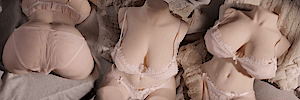
How tot use AI?